While looking through jobs, you can keep track of any which you may want to contact/apply to in the near future using YidJob's fantastic bookmarking feature.
You can easily bookmark any job and come back to all the ones you bookmarked at a later time.
On each job post you will see an option on the side to bookmark it:
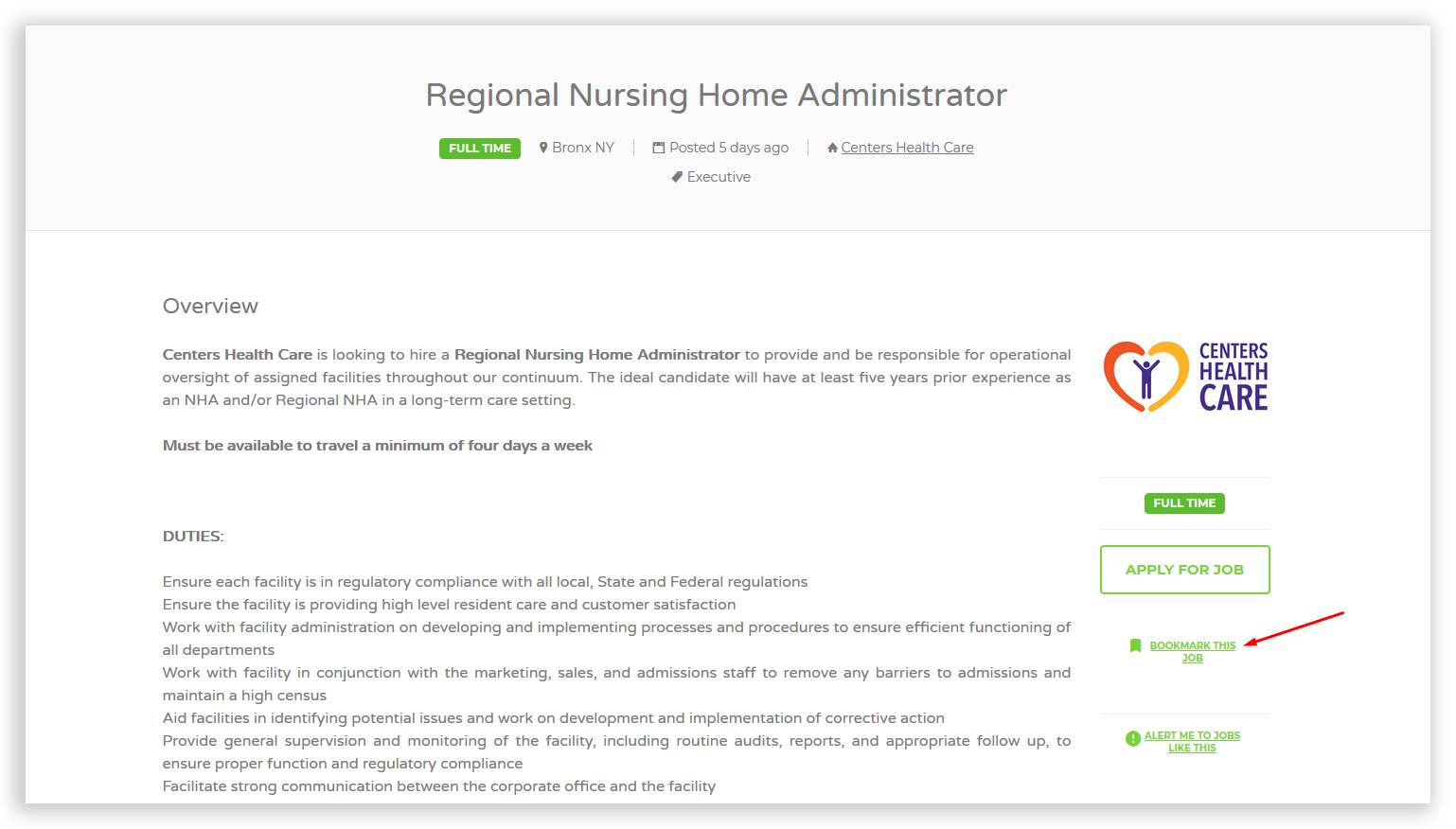
If you click on it a popup will appear where you can add notes (eg: why you're bookmarking it) and save it as bookmarked.
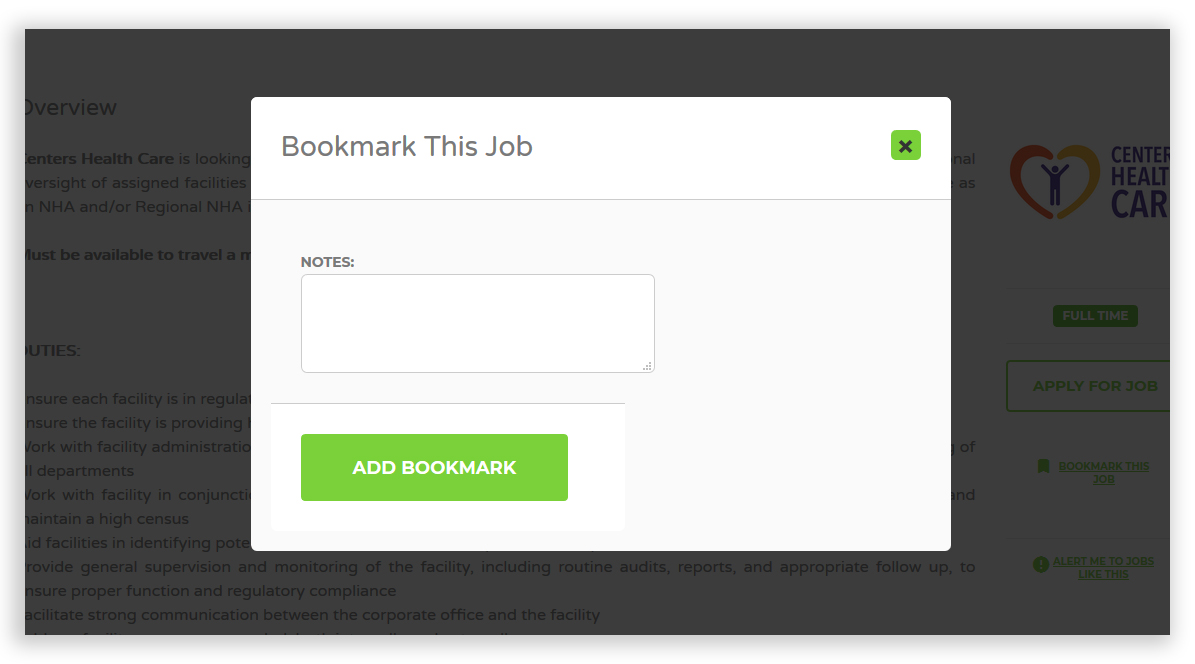
In order to view all your bookmarks, head over to the Bookmarks Page.
You'll find it in the main header 'Be Hired' Drop-down
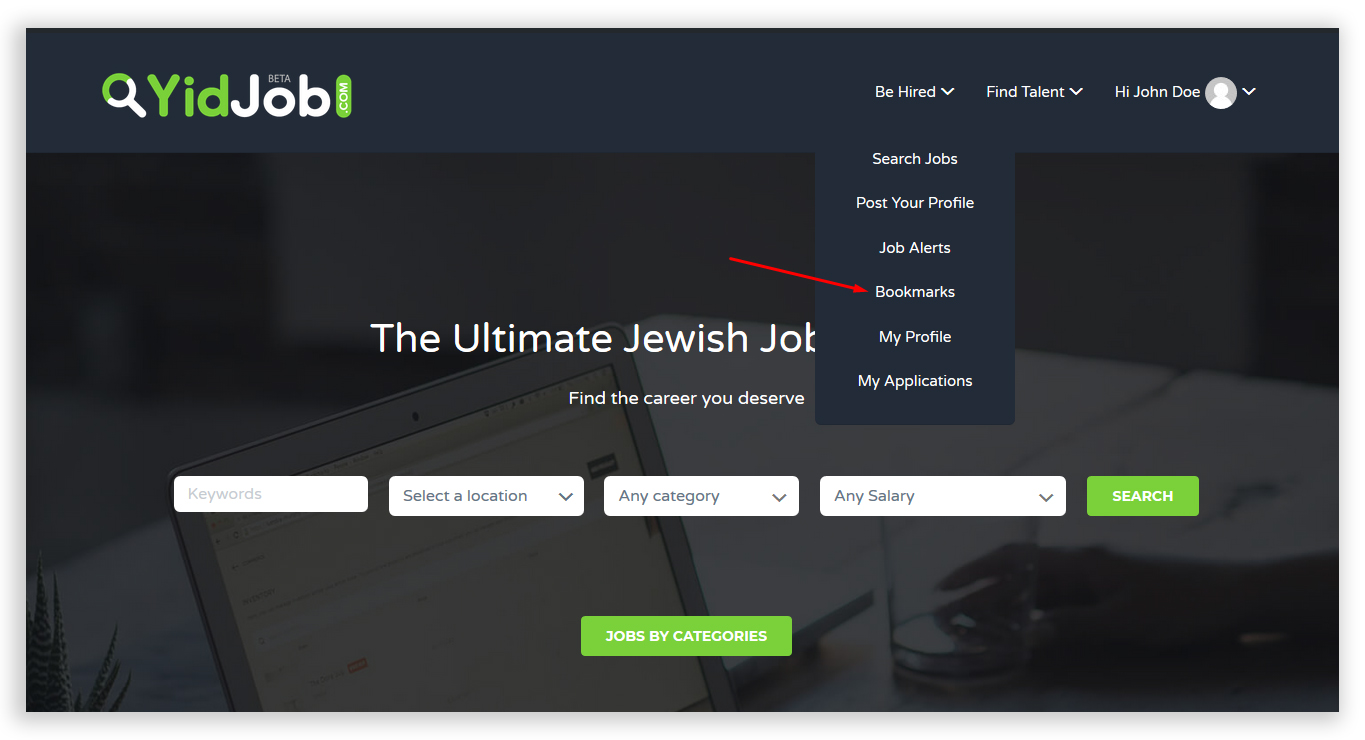
You'll see a list of all jobs you've bookmarked and can click on the job title in order to view the details page of each one.
Click below for more helpful articles:


