YidJob has really simplified the job searching process on its platform.
Read and follow the simple instructions below in order to search for jobs easily and apply for the ones that interest you in a jiffy.
From the 'Be Hired' drop-down (in the top menu bar), select 'Search Jobs'
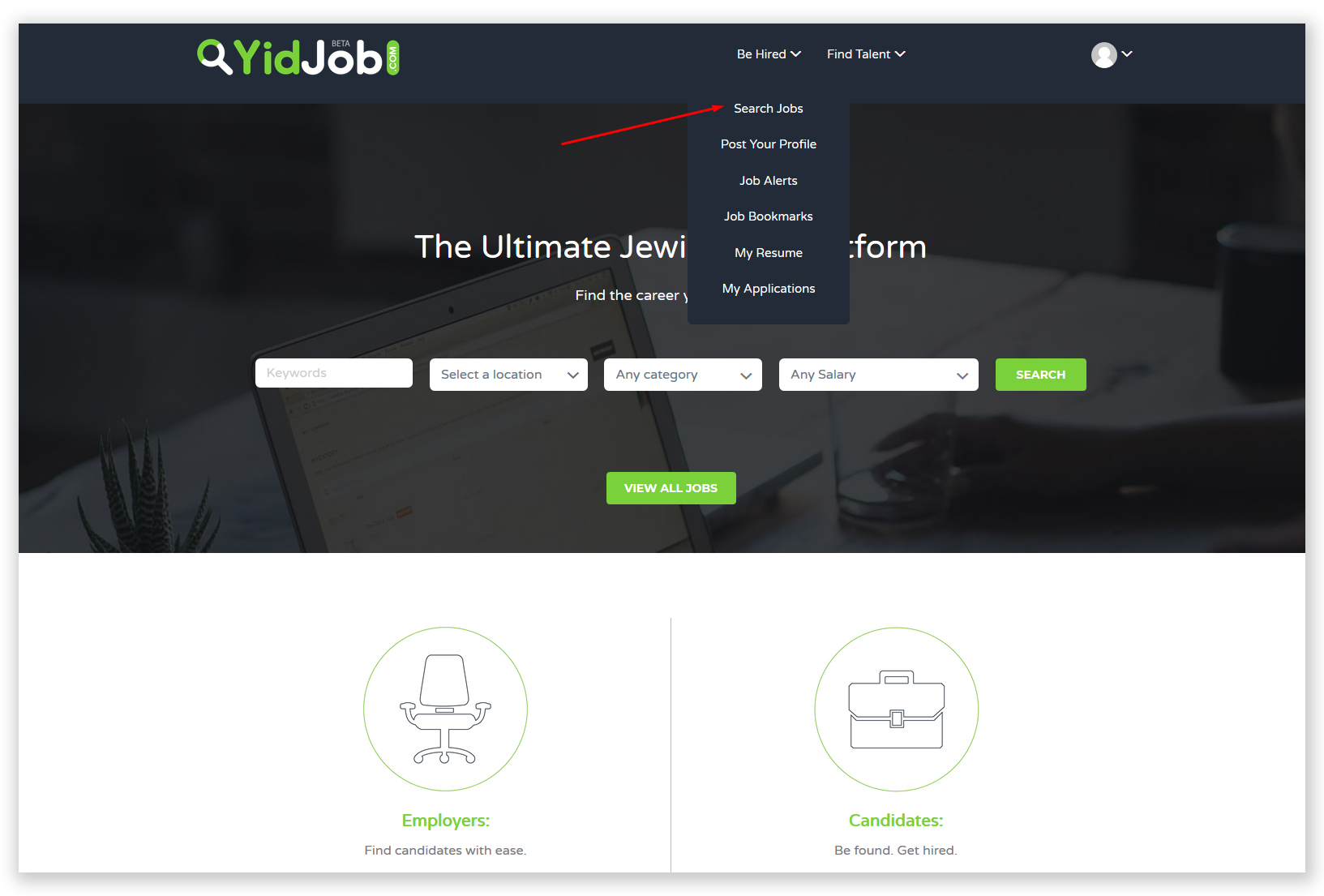
Narrowing Down Your Search:
Here you can easily view all posted job listings.
You can narrow down you search by putting in keywords (i.e. accounting, design, construction, etc.), selecting locations and categories, and checking off the job type (freelance/full time/etc...)
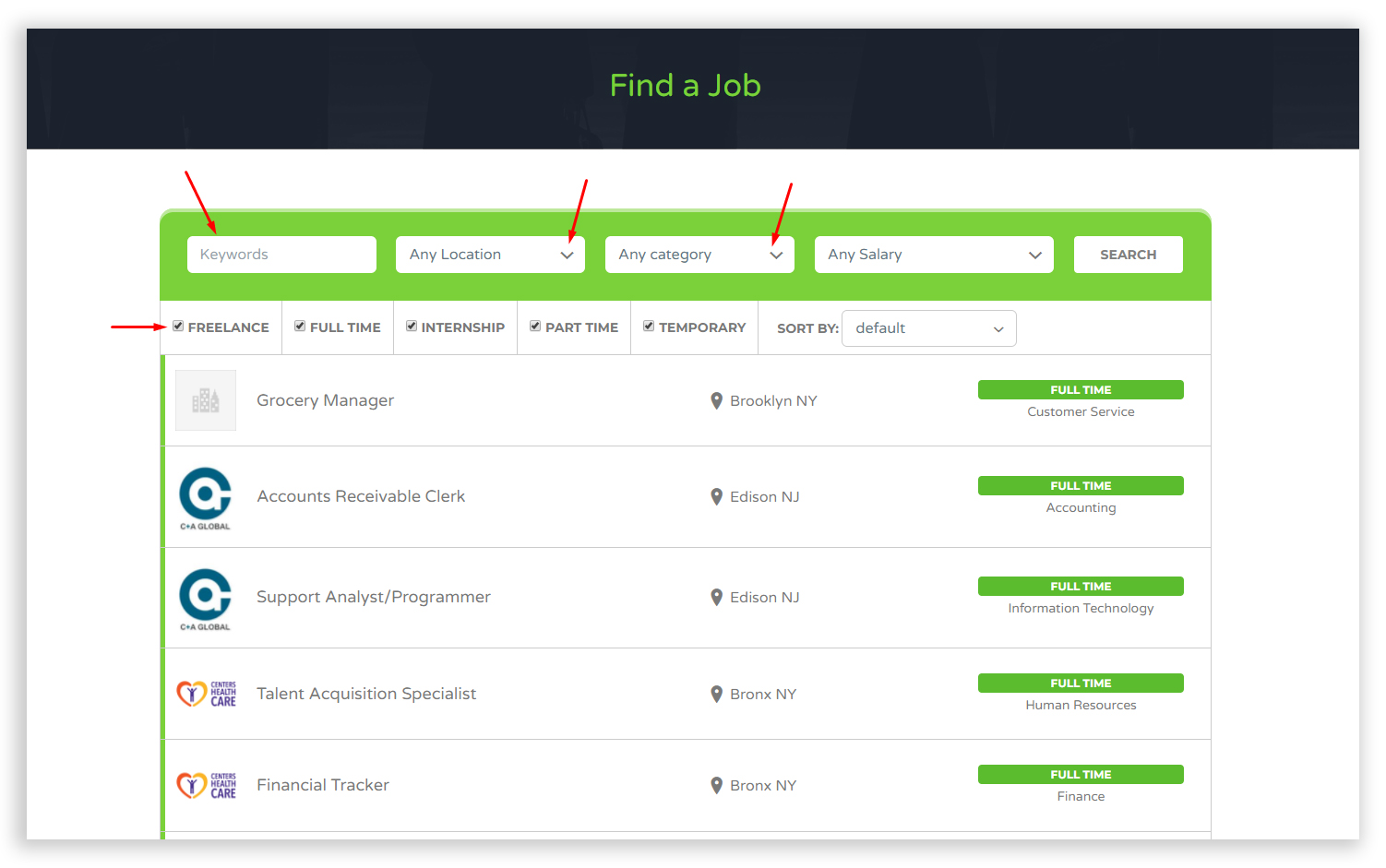
Once you've narrowed down your search, you can go through the search results by clicking on any job; a popup-box preview will appear.
You can quickly navigate through the job posts from your search results by clicking on the right or left arrows. Click 'View Job' to see full job details and apply for the job.
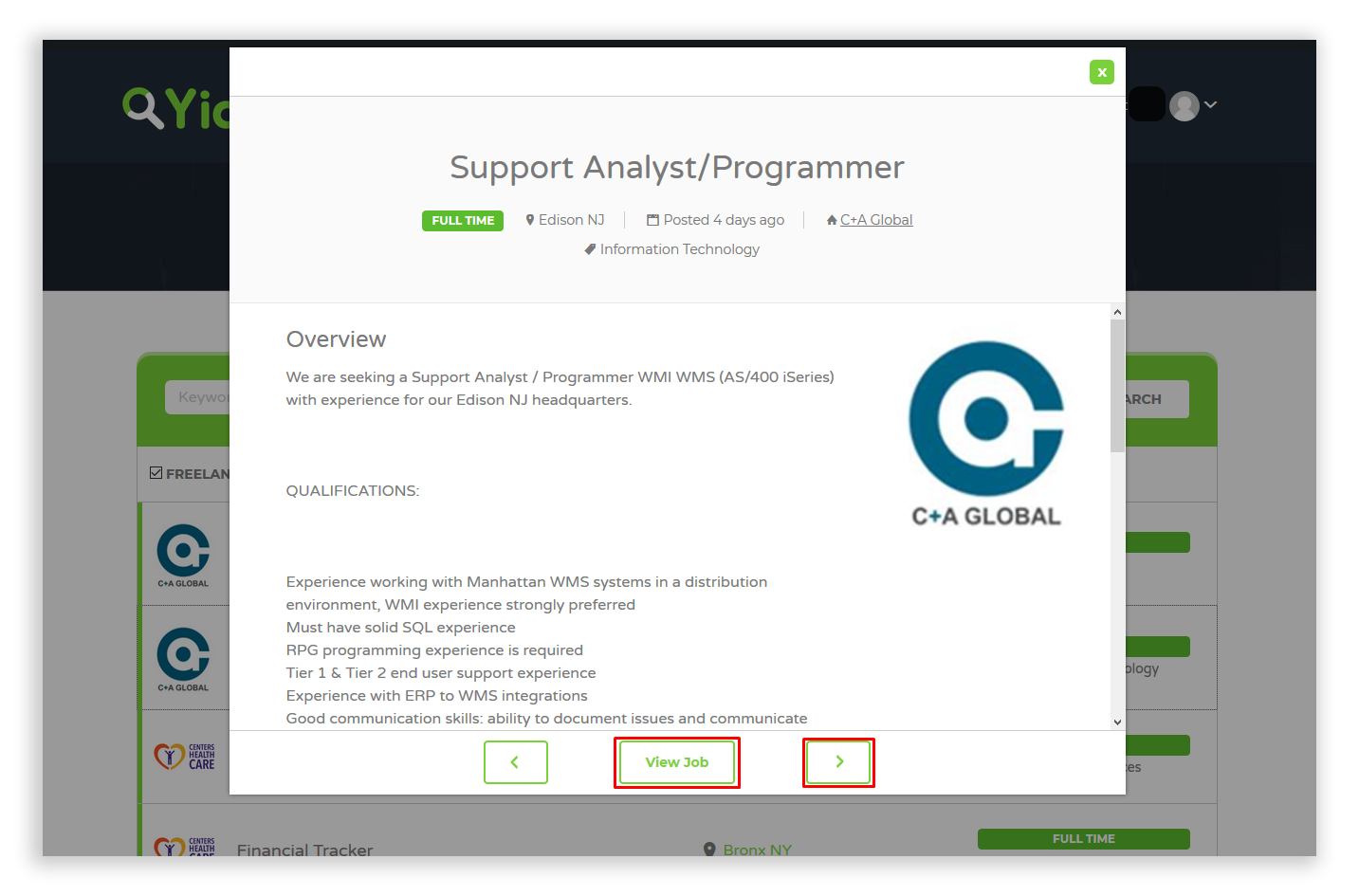
Once you are on the job details page you can do the following:
Apply for the job
Bookmark the job
Create a custom alert to notified when similar new jobs are posted
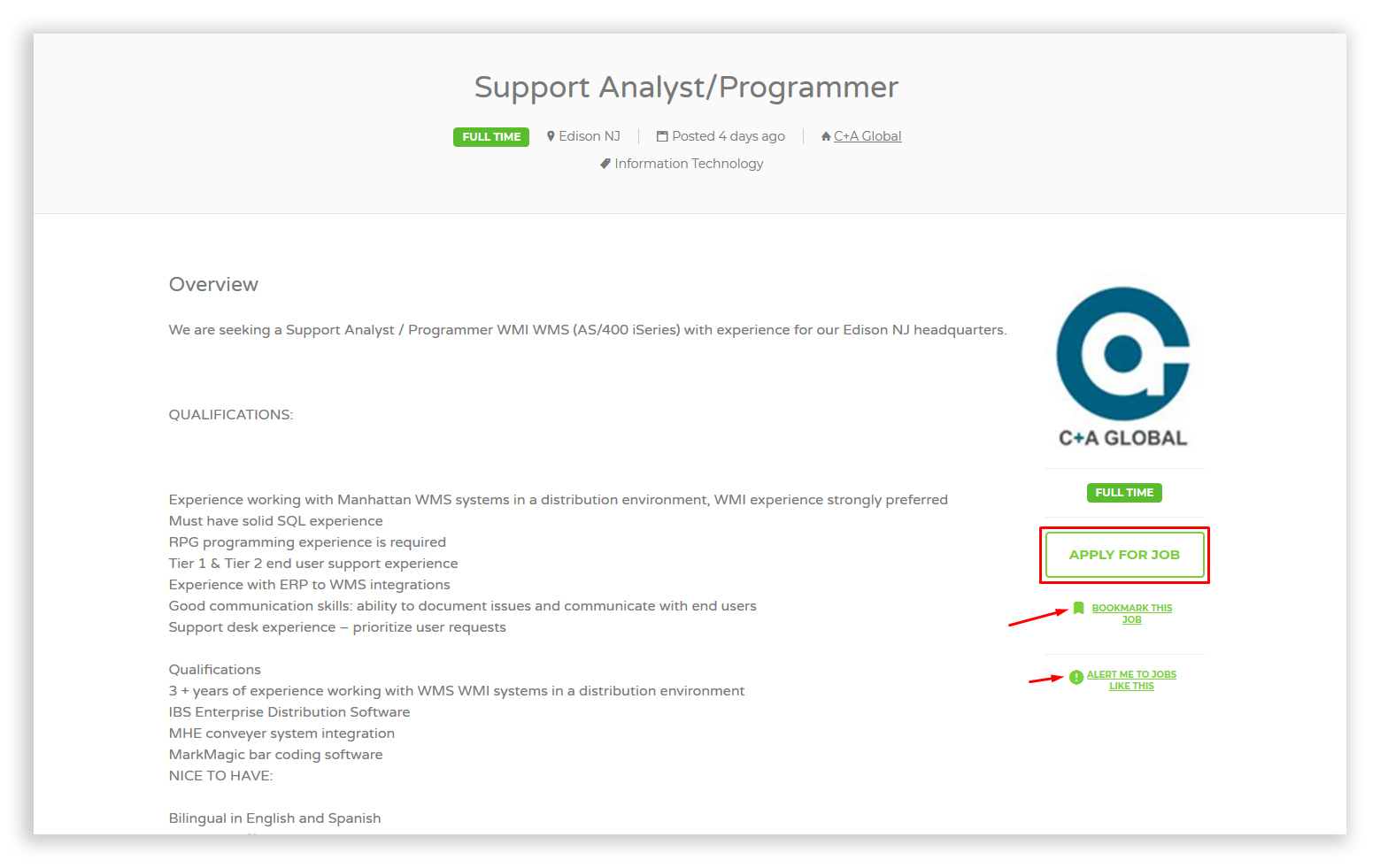
When you hit 'Apply For Job', a dialogue box will appear where you can fill in your info and upload your resume or use your online profile.
Option 1. Applying Via Form
Your first option is to apply by filling out a short form with your name, email and message to the employer. You can also upload your resume file.
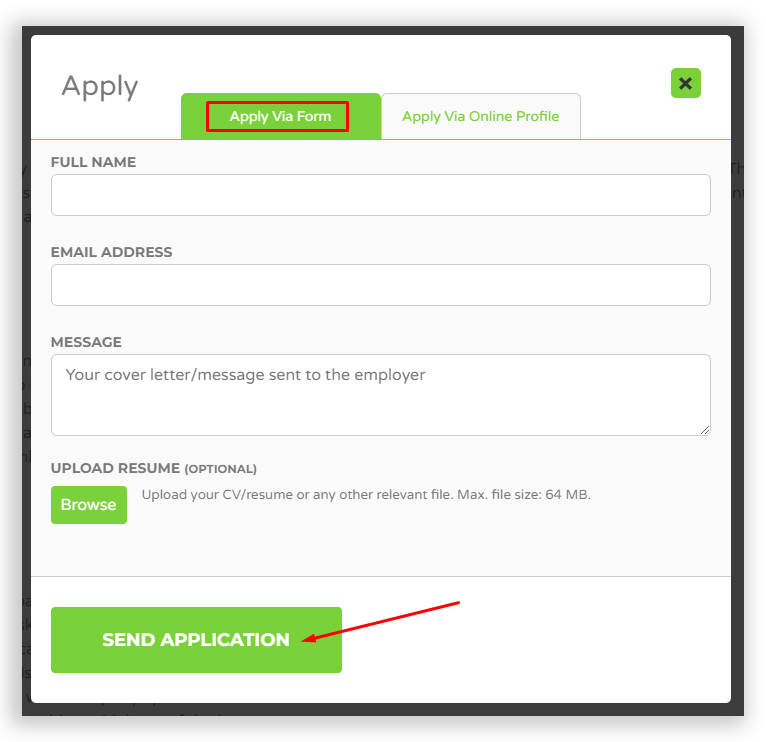
Option 2. Applying Via Online Profile
If you choose to use the second option, you can apply using your online profile.
Click "Create Profile & Apply" to create your online profile. Follow the prompts.
(If you already created one, you will be able to select it from a drop down)
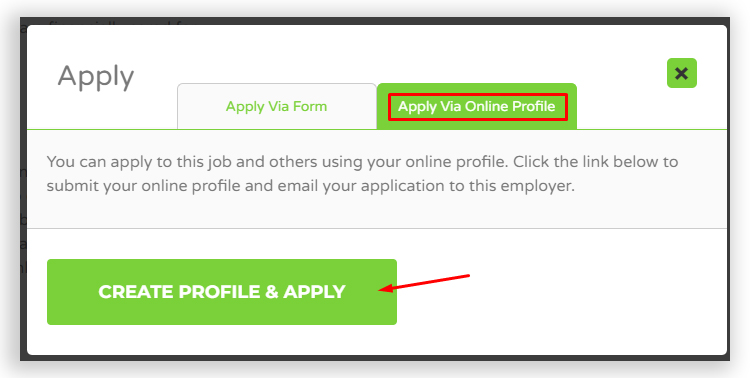
Once done, hit 'Send Application' button.
(Note: Your application/message, along with your contact info, are automatically sent directly to the employer and they can choose if/when to get back to you.)


