If you've forgotten your account password (or username), you can easily reset it by following these simple steps:
Go to YidJob.com
Hit the Log In button on the top right side of the screen
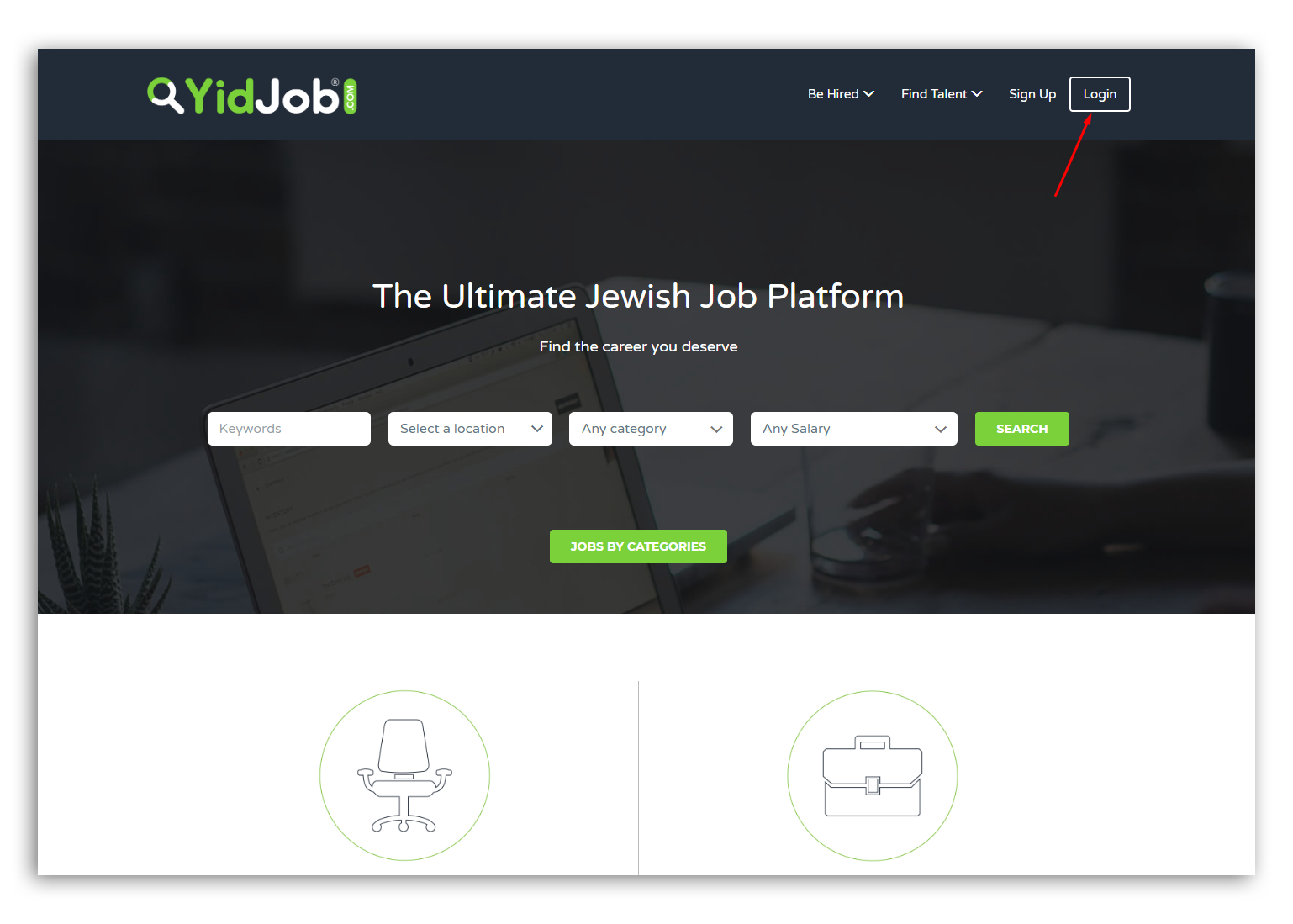
Once the log in dialogue box appears hit the "Lost your password?" button
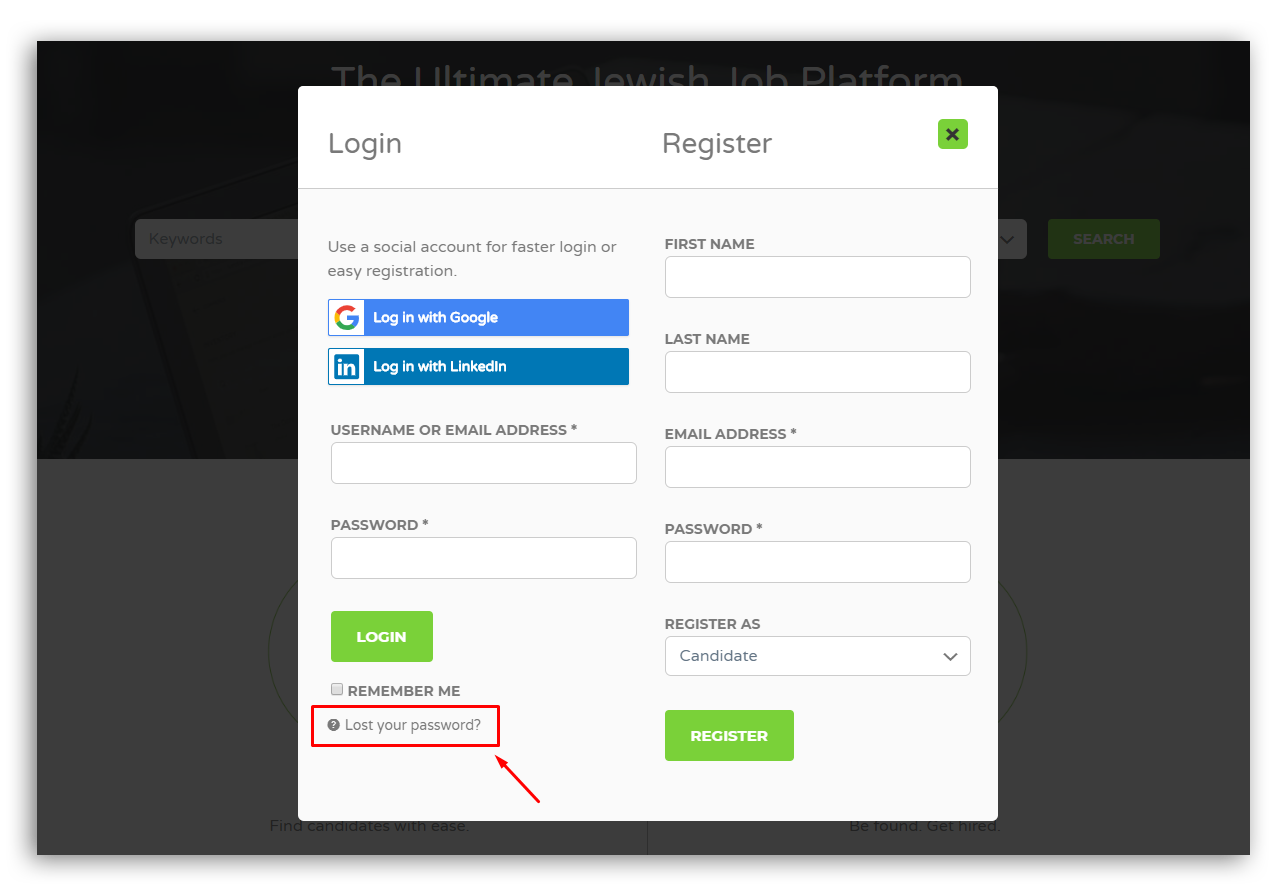
Enter the email address that you originally created your account with
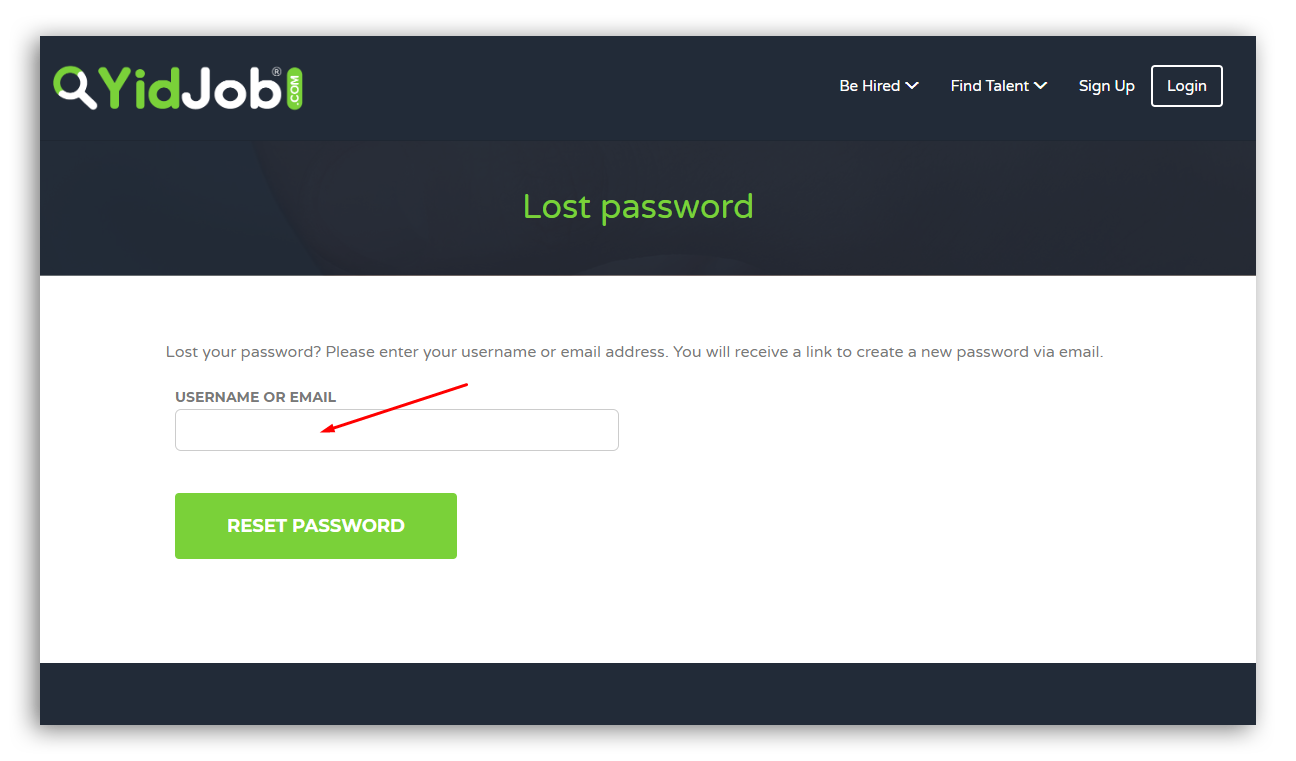
Check your email for your password reset link.
Click on the link to create your new password.
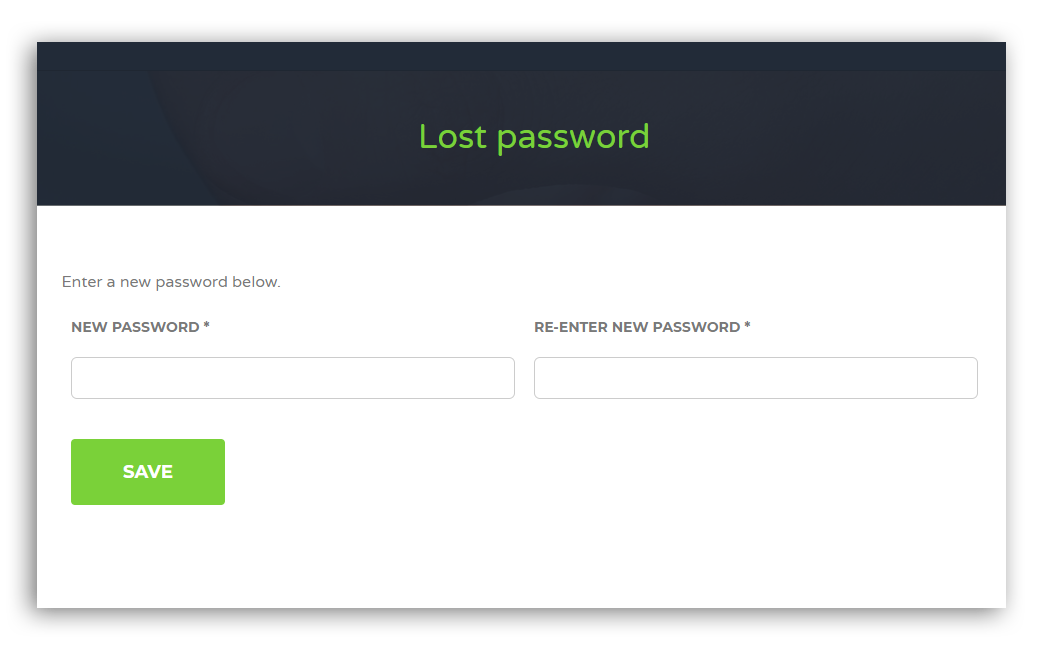
When done, hit save.
Your password has been reset!


