You can view and manage all your activity easily ,from one convenient dashboard.
Learn all your account dashboard features below.
To access your account dashboard, click on My Account from the 'Hi {your name}' drop-down in the top header menu.
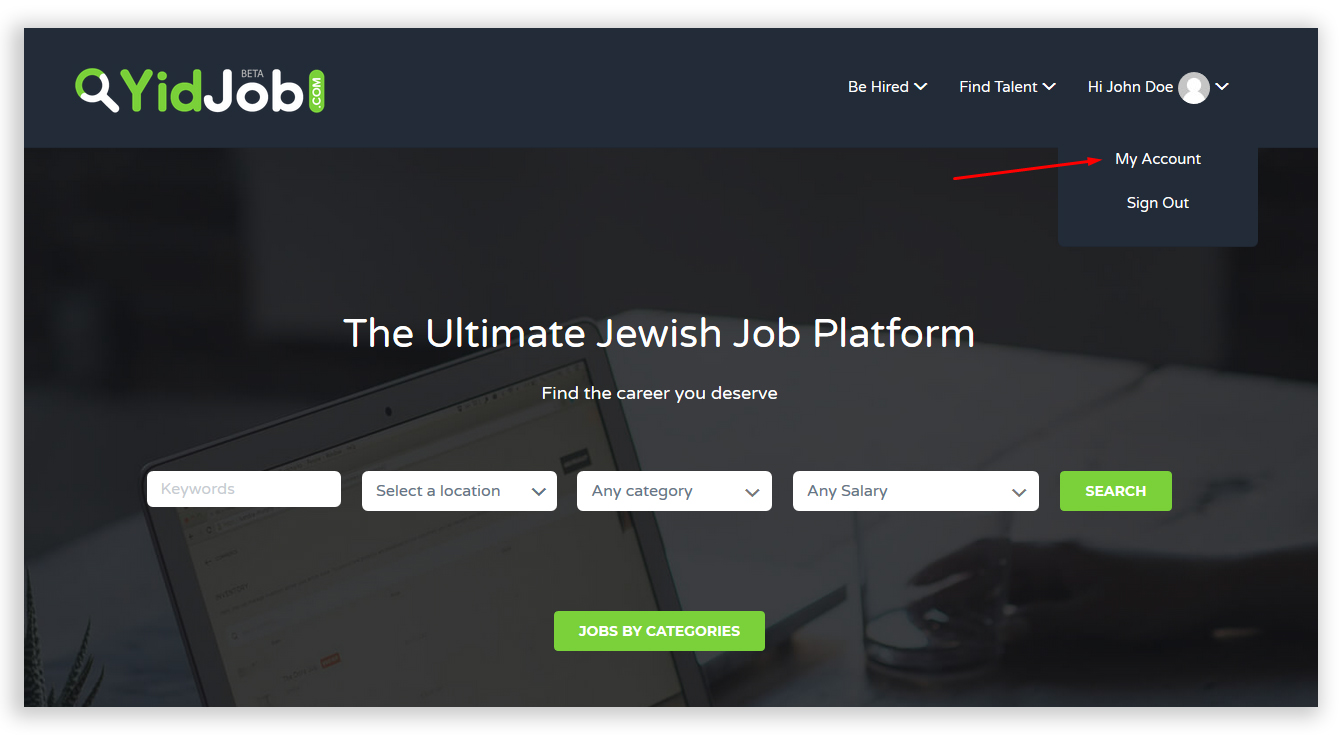
Click on the dashboard that is pertinent to you (eg: if you are an employer click on "employer dashboard")
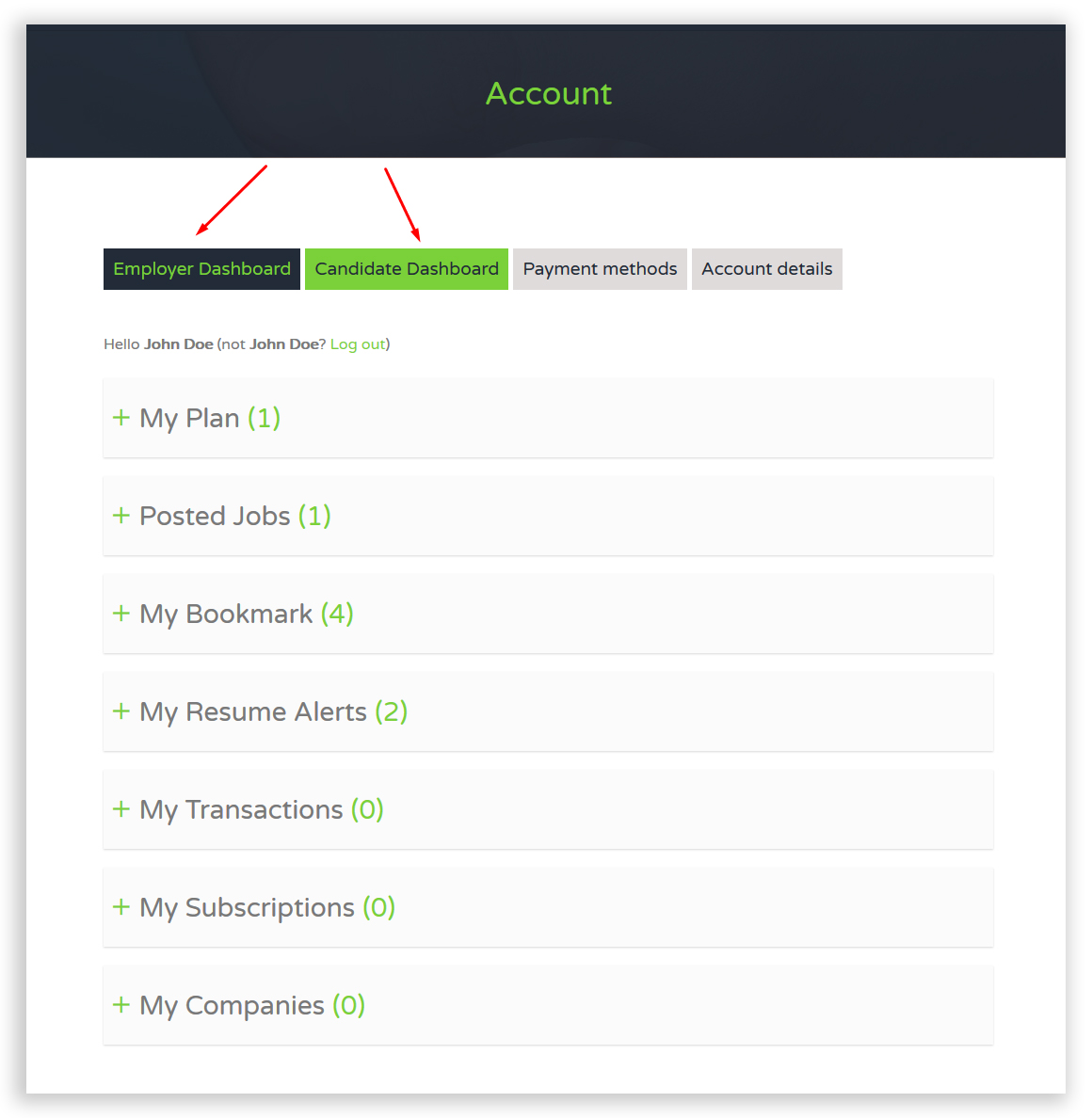
Once you are on the proper dashboard, you can view all your activity easily by toggling each section on and off.
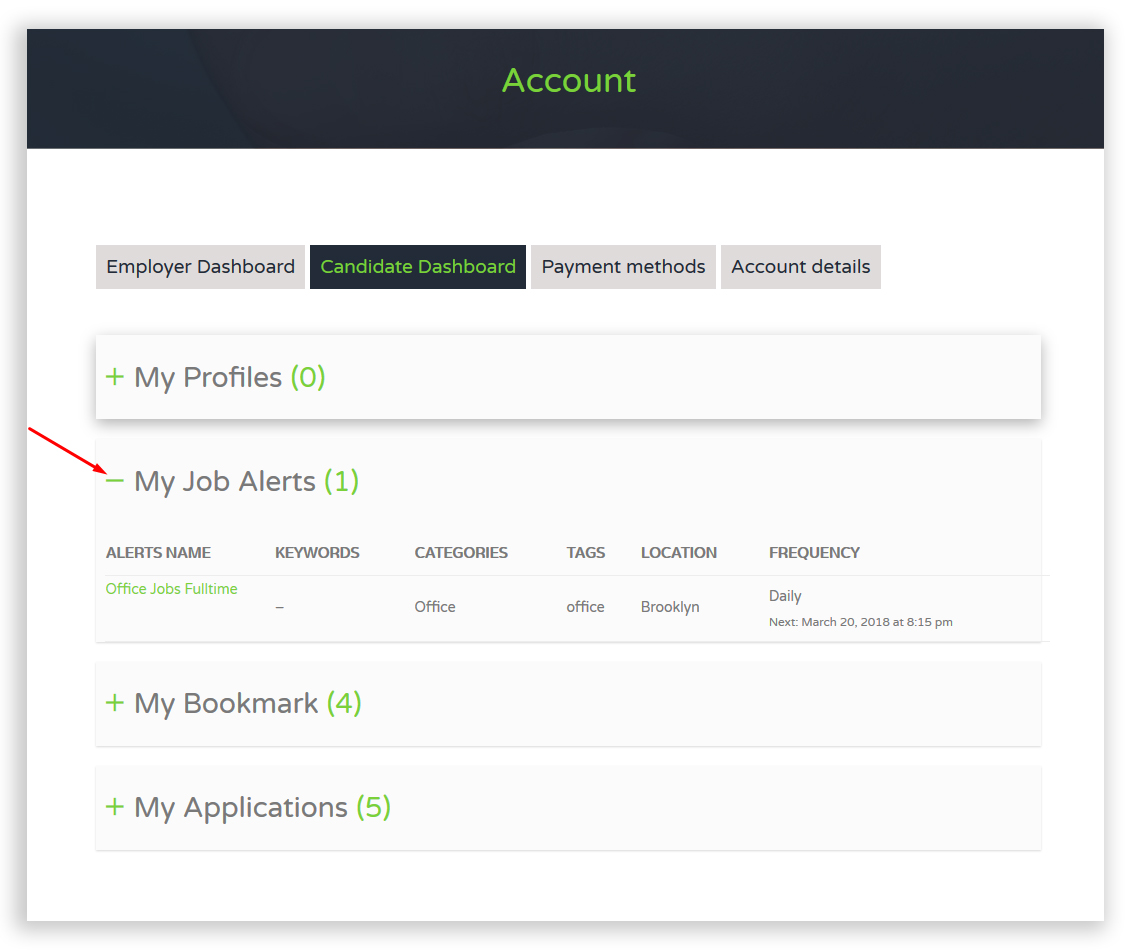
If you are an employer and would like to change your payment method, you can do so by clicking on the Payment methods tab and follow the prompts there.
If you click on the Account details tab, you can change your password, email address and so on. (hit save changes when done.)
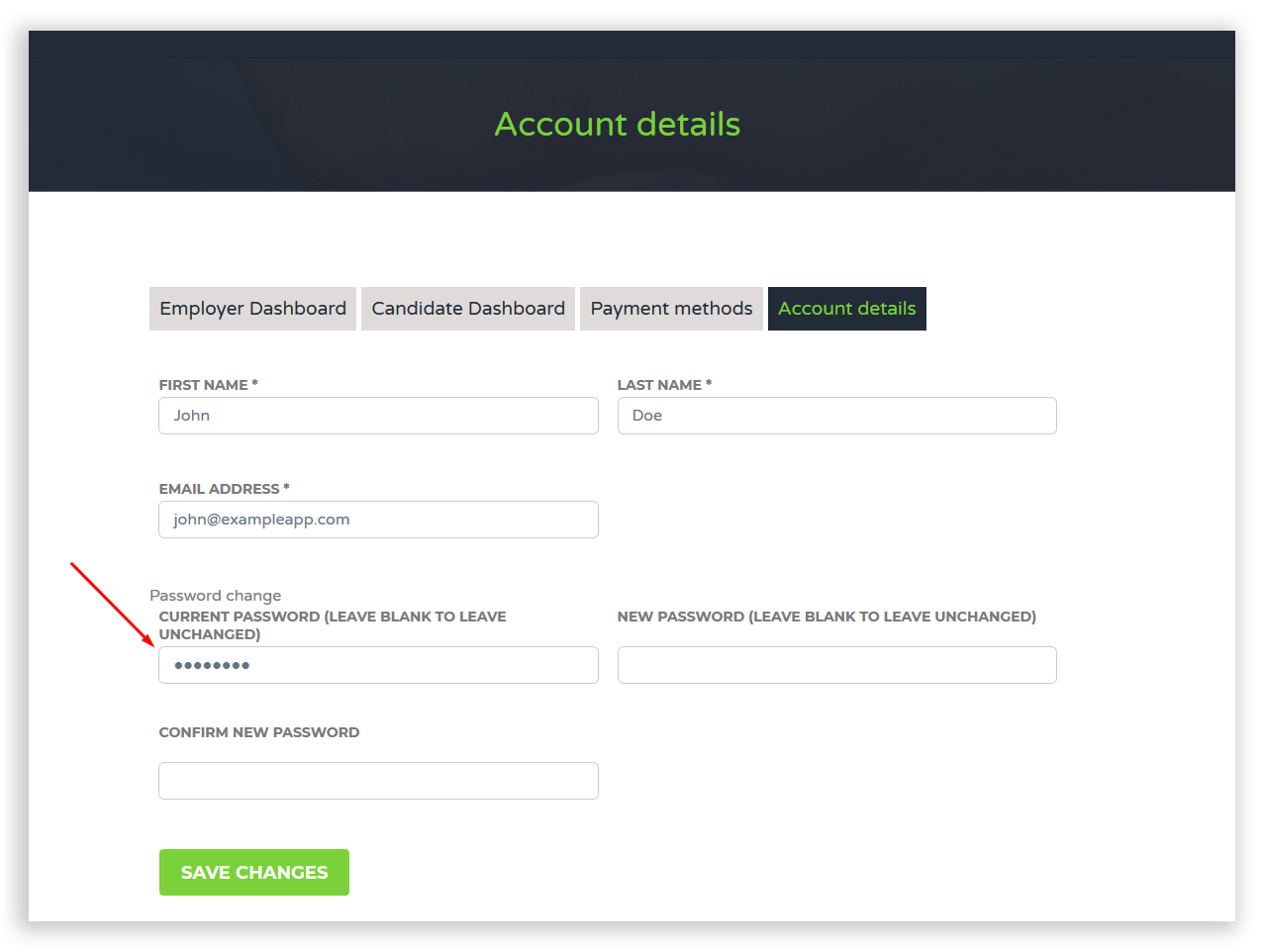
If you need any additional assistance, don't hesitate to chat with our reps for help!


